searchfeedtech.com ads redirect in Google search causing by Page Ruler Chrome extension (jlpkojjdgbllmedoapgfodplfhcbnbpn)
Ads inserted to Google search results
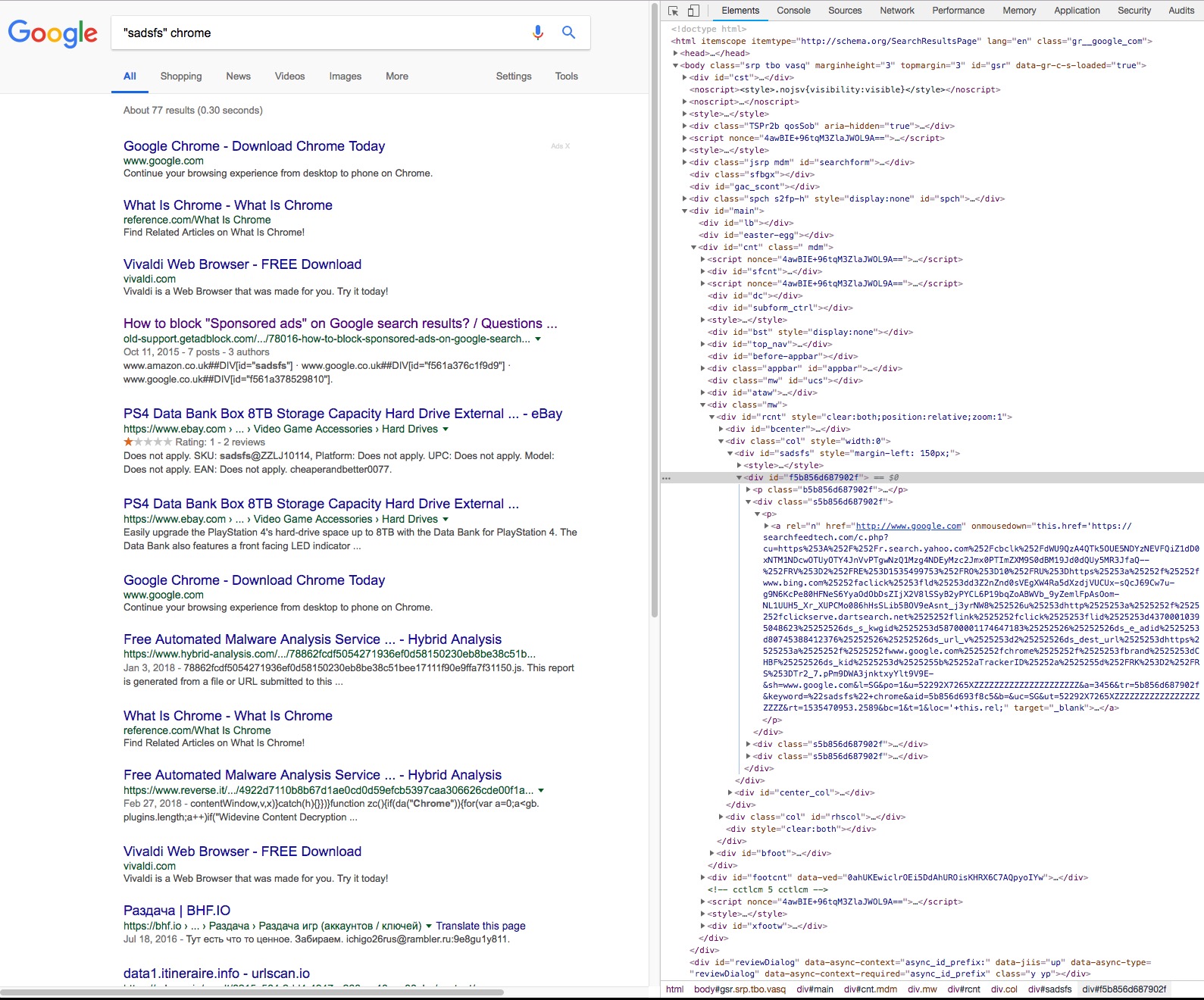
Plugins (Chrome extension)
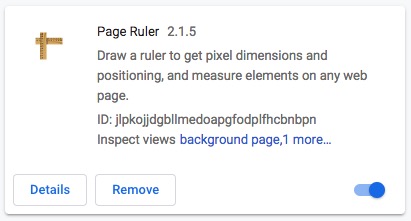
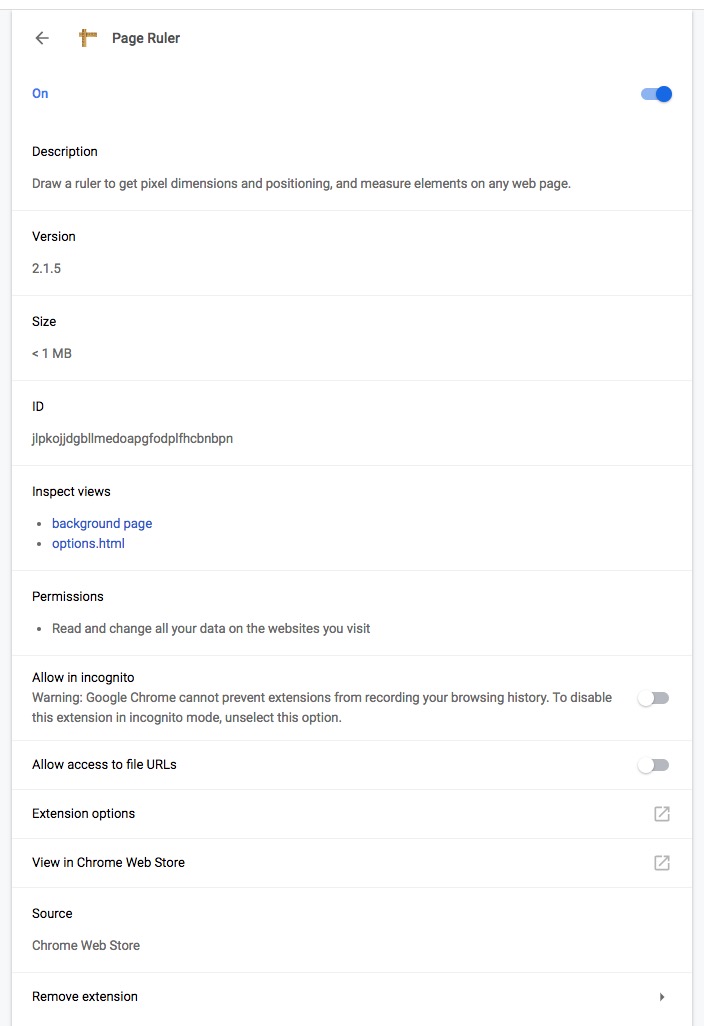
chrome://extensions/?id=jlpkojjdgbllmedoapgfodplfhcbnbpn
Description: Draw a ruler to get pixel dimensions and positioning, and measure elements on any web page.
Version: 2.1.5
ID: jlpkojjdgbllmedoapgfodplfhcbnbpn
View in Chrome Web Store: https://chrome.google.com/webstore/detail/jlpkojjdgbllmedoapgfodplfhcbnbpn
404 error to access this link.
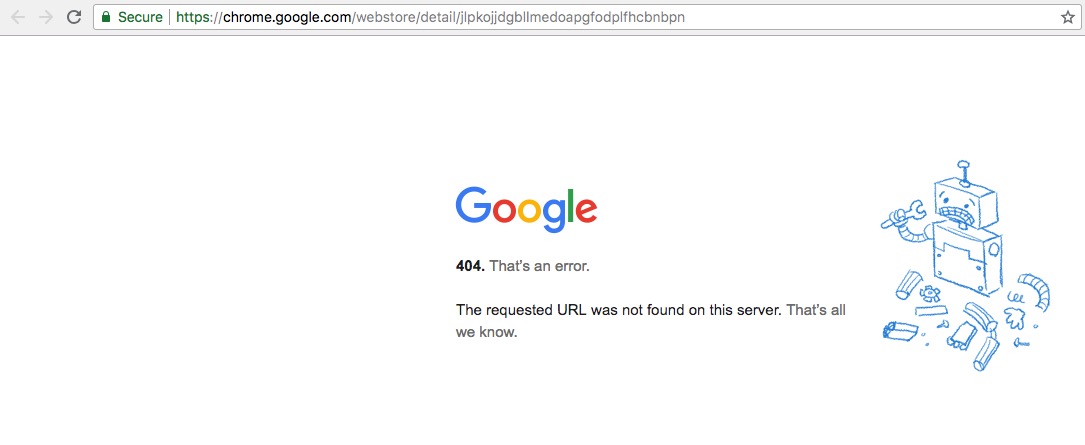
Opstions
chrome-extension://jlpkojjdgbllmedoapgfodplfhcbnbpn/options.html
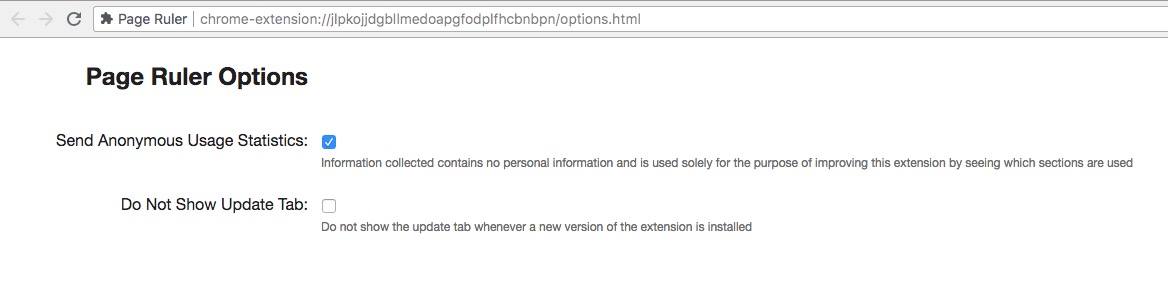
Search “Page Ruler” in chrome web store
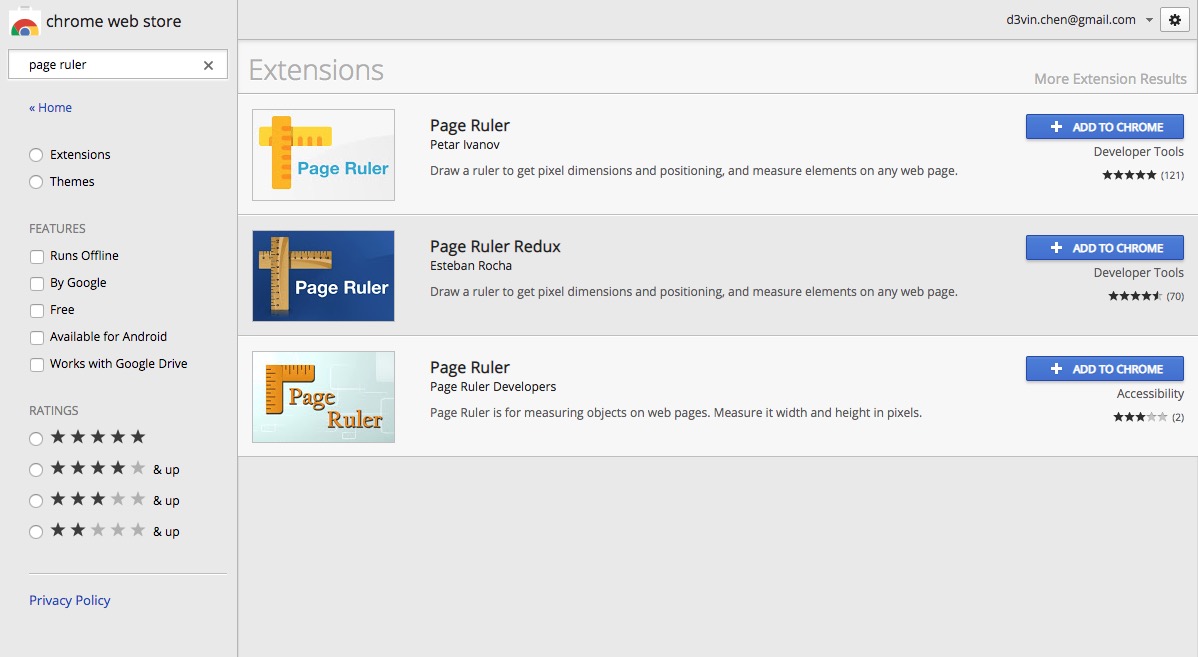
The source of this extension
This extension has been drop down from chrome web store.
But I never uninstall it from my Chrome. And we I install a new Chrome in new OS, I login into Google first.
So everything in the cloud of Google account will download to the new Chrome including all the bookmarks, and also this old “Page Ruler” extension.
Inserted HTML
<div id="sadsfs" style="margin-left: 150px;"><style>
#center_col #sadsfs {margin-left: 0;}
#sadsfs {margin-left: 150px;position:relative;}
@-moz-document url-prefix() {#sadsfs{margin-left:150px;}}
@media screen and (-webkit-min-device-pixel-ratio:0) and (min-resolution:.001dpcm) {#sadsfs{margin-left:120px;}}
#f5b856d687902f {margin: 5px 0 10px 0;padding:0 0 0 16px;width: 600px;font-family: Arial;}
.s5b856d687902f p a {text-decoration:none;display:block;}
#rcnt a:hover{text-decoration:none!important;}
.s5b856d687902f p a span.u5b856d687902f {color:#006621;font-size:14px;line-height:16px;text-decoration:none;font-weight:normal;}
.s5b856d687902f p a span.t5b856d687902f {color:#545454;font-size:small;line-height:1.4;text-decoration:none;}
.s5b856d687902f {margin:0 0 23px 0;}
.s5b856d687902f p a span.ti5b856d687902f {color: #1a0dab;cursor: pointer;font-size: 18px!important;margin:0px;padding:0px;text-decoration:none;line-height:1.2;font-weight:normal;}
p.b5b856d687902f {position:relative;top:5px;right:10px;float:right;font-size:9px;color:#ddd;margin:0;}
p.b5b856d687902f a {text-decoration:none;}
.ti5b856d687902f,.t5b856d687902f,.u5b856d687902f{display:table;}
.si5b856d687902f{width:100%;display:inline-block;margin:0 0 0 22px;}
.si5b856d687902f li{width:294px;line-height:18px;display:inline-block;font-size:13px;color:#1a0dab;padding-bottom:2px;}
.si5b856d687902f li a {text-decoration: none !important;font-size: 14px!important;line-height: 22px;}
</style>
<div id="f5b856d687902f"><p class="b5b856d687902f">Ads<span id="c5b856d687902f" style="margin-left:3px;cursor:pointer;display:table;float:right;" onclick="document.getElementById('f5b856d687902f').style.display = 'none';"> X</span></p><div class="s5b856d687902f"><p><a rel="n" href="http://www.google.com" onmousedown="this.href='https://searchfeedtech.com/c.php?cu=https%253A%252F%252Fr.search.yahoo.com%252Fcbclk%252FdWU9QzA4QTk5OUE5NDYzNEVFQiZ1dD0xNTM1NDcwOTUyOTY4JnVvPTgwNzQ1Mzg4NDEyMzc2Jmx0PTImZXM9S0dBM19Jd0dQUy5MR3JfaQ--%252FRV%253D2%252FRE%253D1535499753%252FRO%253D10%252FRU%253Dhttps%25253a%25252f%25252fwww.bing.com%25252faclick%25253fld%25253dd3Z2nZnd0sVEgXW4Ra5dXzdjVUCUx-sQcJ69Cw7u-g9N6KcPe80HFNeS6YyaOdObDsZIjX2V8lSSyB2yPYCL6P19bqZoABWVb_9yZemlFpAsOom-NL1UUH5_Xr_XUPCMo086hHsSLib5BOV9eAsnt_j3yrNW8%252526u%25253dhttp%2525253a%2525252f%2525252fclickserve.dartsearch.net%2525252flink%2525252fclick%2525253flid%2525253d43700010395048623%25252526ds_s_kwgid%2525253d58700001174647183%25252526%25252526ds_e_adid%2525253d80745388412376%25252526%25252526ds_url_v%2525253d2%25252526ds_dest_url%2525253dhttps%2525253a%2525252f%2525252fwww.google.com%2525252fchrome%2525252f%2525253fbrand%2525253dCHBF%25252526ds_kid%2525253d%2525255b%25252aTrackerID%25252a%2525255d%252FRK%253D2%252FRS%253DTr2_7.pPm9DWA3jnktxyYlt9V9E-&sh=www.google.com&l=SG&po=1&u=52292X7265XZZZZZZZZZZZZZZZZZZZZZ&a=3456&tr=5b856d687902f&keyword=%22sadsfs%22+chrome&aid=5b856d693f8c5&b=&uc=SG&ut=52292X7265XZZZZZZZZZZZZZZZZZZZZZ&rt=1535470953.2589&bc=1&t=1&loc='+this.rel;" target="_blank"><span class="ti5b856d687902f">Google Chrome - Download Chrome Today</span><span class="u5b856d687902f">www.google.com</span><span class="t5b856d687902f">Continue your browsing experience from desktop to phone on Chrome.</span></a></p></div><div class="s5b856d687902f"><p><a rel="n" href="http://reference.com/What Is Chrome" onmousedown="this.href='https://searchfeedtech.com/c.php?cu=https%253A%252F%252Fr.search.yahoo.com%252Fcbclk%252FdWU9QzA4QTk5OUE5NDYzNEVFQiZ1dD0xNTM1NDcwOTUyOTY4JnVvPTg0Mzg3NjI5NjM1NzMwJmx0PTImZXM9b2lCZUJEZ0dQUzhNUnRvLg--%252FRV%253D2%252FRE%253D1535499753%252FRO%253D10%252FRU%253Dhttps%25253a%25252f%25252fwww.bing.com%25252faclick%25253fld%25253dd3rOs7WatrtOA61XenTEfvuDVUCUw_ic8C5MMlt-KU2CfbAJnZmS1a9TKsL_jkOhGXba_Ll6Lvg9B7INQyleimrNAieo34tKFntcpwe6ug3G9J7o8LLt5Kb3tYsmY9GAVrSrbz6uokzavY7sPOHdlBxeQq2LY%252526u%25253dhttps%2525253a%2525252f%2525252fwww.reference.com%2525252fslp%2525253f%25252526q%2525253dwhat%2525252bis%2525252bchrome%25252526sid%2525253d5afabbdb-8404-4463-98ce-d13b45c8417d-0-rf_msb%25252526kwid%2525253d%2525252522sadsfs%2525252522%2525252520chrome%25252526cid%2525253d84387629635730%252FRK%253D2%252FRS%253DvhPV7b7nU5Dn8Agfyzp5UmyQ60w-&sh=reference.com%2FWhat+Is+Chrome&l=SG&po=2&u=52292X7265XZZZZZZZZZZZZZZZZZZZZZ&a=3456&tr=5b856d687902f&keyword=%22sadsfs%22+chrome&aid=5b856d693f8c5&b=&uc=SG&ut=52292X7265XZZZZZZZZZZZZZZZZZZZZZ&rt=1535470953.2589&bc=1&t=1&loc='+this.rel;" target="_blank"><span class="ti5b856d687902f">What Is Chrome - What Is Chrome</span><span class="u5b856d687902f">reference.com/What Is Chrome</span><span class="t5b856d687902f">Find Related Articles on What Is Chrome!</span></a></p></div><div class="s5b856d687902f"><p><a rel="n" href="http://vivaldi.com" onmousedown="this.href='https://searchfeedtech.com/c.php?cu=https%253A%252F%252Fr.search.yahoo.com%252Fcbclk%252FdWU9QzA4QTk5OUE5NDYzNEVFQiZ1dD0xNTM1NDcwOTUyOTY4JnVvPTc4ODkwMDA4MDI0ODExJmx0PTImZXM9OTR2R1NZb0dQUy44QXl6WA--%252FRV%253D2%252FRE%253D1535499753%252FRO%253D10%252FRU%253Dhttps%25253a%25252f%25252fwww.bing.com%25252faclick%25253fld%25253dd3pz7p5VPqeliG4LvTDM9y4TVUCUxg-DsyjsyJxpL4Kl6swgAlprc-ebF3HpvhPO4Qznl4etUWuWC0gmPc-0CaTSNm9zRvNhdkdJ9ZZeLjjJiLflGc2H0k9NxyV3dL3SiE_wuUn5DY-DXm4LHHT8gNWJPp-HQ%252526u%25253dhttps%2525253a%2525252f%2525252fvivaldi.com%2525252f%25252523pk_campaign%2525253dadw%25252526pk_kwd%2525253dBingWW%252FRK%253D2%252FRS%253D3AkIrhBO4wQfN4sy91DEVFIxf.o-&sh=vivaldi.com&l=SG&po=3&u=52292X7265XZZZZZZZZZZZZZZZZZZZZZ&a=3456&tr=5b856d687902f&keyword=%22sadsfs%22+chrome&aid=5b856d693f8c5&b=&uc=SG&ut=52292X7265XZZZZZZZZZZZZZZZZZZZZZ&rt=1535470953.2589&bc=1&t=1&loc='+this.rel;" target="_blank"><span class="ti5b856d687902f">Vivaldi Web Browser - FREE Download</span><span class="u5b856d687902f">vivaldi.com</span><span class="t5b856d687902f">Vivaldi is a Web Browser that was made for you. Try it today!</span></a></p></div></div></div>
This HTML is generated from this URL:
Request URL: https://searchfeedtech.com/script/w.php?t=1&u=52292X7265XZZZZZZZZZZZZZZZZZZZZZ&a=3456&tr=5b85793b85fd6&keyword=dom%20create%20debug&b=&tbm=
Request Method: GET
Status Code: 200 OK
Remote Address: 217.182.14.96:443
Referrer Policy: origin
References
- searchfeedtech.com in Google search? - Super User
- If you search Google with “searchfeedtech” keyword, you will get more same issues.